Parallel Monte Carlo runs¶
The example script below shows how to run SWIM in parallel on the PIK cluster or on your local CPUs, using the example of a Monte Carlo random parameter setting. It makes use of the project cloning functionality of SWIMpy and SLURM sbatch job submission that is executed in the background.
[2]:
import pandas as pd
import numpy as np
import swimpy
# number of runs
nruns = 10
# parameter and ranges (extend as needed)
parameter = {'ecal': (0.8, 1.2),
'sccor': (0.1, 10),
'smrate': (0.1, 0.6)}
# load the project instance
p = swimpy.Project()
# create list of basin_parameter arguments
args = [{k: np.random.uniform(*b) for k, b in parameter.items()} for _ in range(nruns)]
# run and return set of runs
runs = p.cluster.run_parallel(args=args, files=['station_daily_discharge'])
/Users/wortmann/Desktop/source/swimpy/swimpy/utils.py:352: UserWarning: Using multiprocessing on 4 CPUs.
warnings.warn(msg)
[3]:
# unpack Blankenstein station_daily_discharge and plot
q = pd.DataFrame({r.id: r.station_daily_discharge['BLANKENSTEIN'] for r in runs})
q.plot()
[3]:
<matplotlib.axes._subplots.AxesSubplot at 0x10709ecd0>
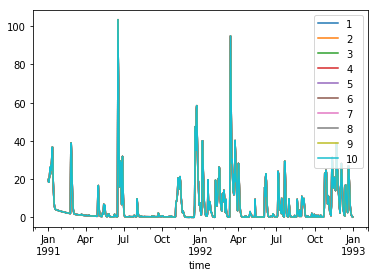
The default SLURM settings may be extended like a normal dictionary. E.g.:
[5]:
p.cluster_slurmargs
p.cluster_slurmargs.update({'qos': 'medium', 'time': '0:0:01'})
p.cluster_slurmargs
[5]:
{'account': 'swim', 'qos': 'medium', 'time': '0:0:01'}