Usage¶
Quick start¶
Setup the SWIMpy resource in your SWIM project directory:
$ cd change/to/your/swimproject
$ swimpy setup
$ swimpy -h
Now you can use this project through the commandline interface, the python API or the browser interface. The SWIMpy resources and settings are located in the swimpy directory of your project. Most importantly, the settings.py file controls the configuration of your project. By default, this is empty, but you are encouraged to add variables and functions relevant for your project (see Project settings).
Commandline interface¶
All implemented project functions are available at the commandline where the SWIMpy resources are located. Help is available for every function including the function arguments and doc-strings:
$ swimpy --help # all available functions and plugins
$ swimpy run --help # calling/help on particular functions
$ swimpy browser start --help # calling/help on plugin functions
This is useful for quick access to SWIMpy functionality or for use in Makefiles. For example, running SWIM and saving its output with notes and tags to the database.
$ swimpy run --notes='A test run with XYZ.' --tags=test
Arguments are first parsed as Python code and if that fails as strings.
Python API¶
The SWIMpy project is loaded by instantiating the swimpy.Project, either in the current directory or with a path to the project directory:
import swimpy
project = swimpy.Project()
project = swimpy.Project('path/to/project')
# get and set parameters like dictionaries
ecal = project.basin_parameters['ecal']
project.config_parameters['nbyr'] = 20
# run and save
run = project.run(notes='test run', files=['station_daily_discharge'])
# plot results from project
project.station_daily_discharge.plot()
# or plot saved result
run.station_daily_discharge.plot()
Check out the Examples.
Browser interface¶
Start the browser interface from the commandline:
$ swimpy browser start
Now navigate with your browser of choice to: http://localhost:8000
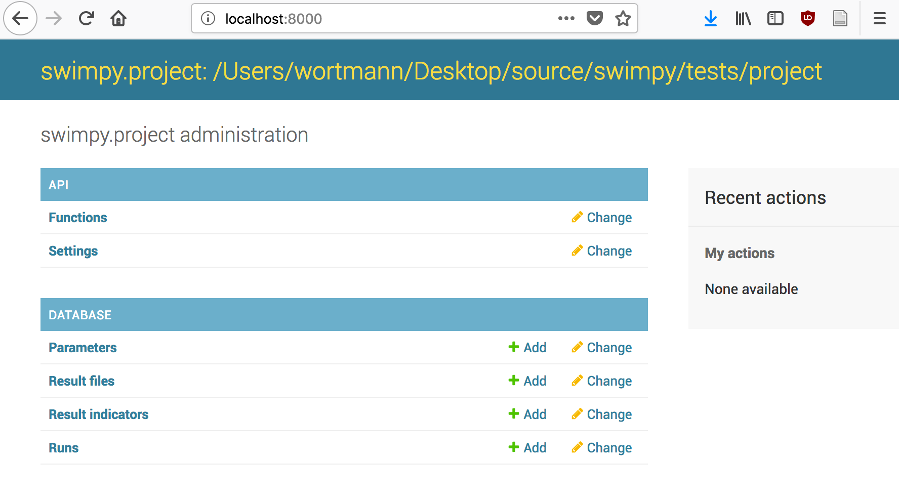
API and runs database tables on home page
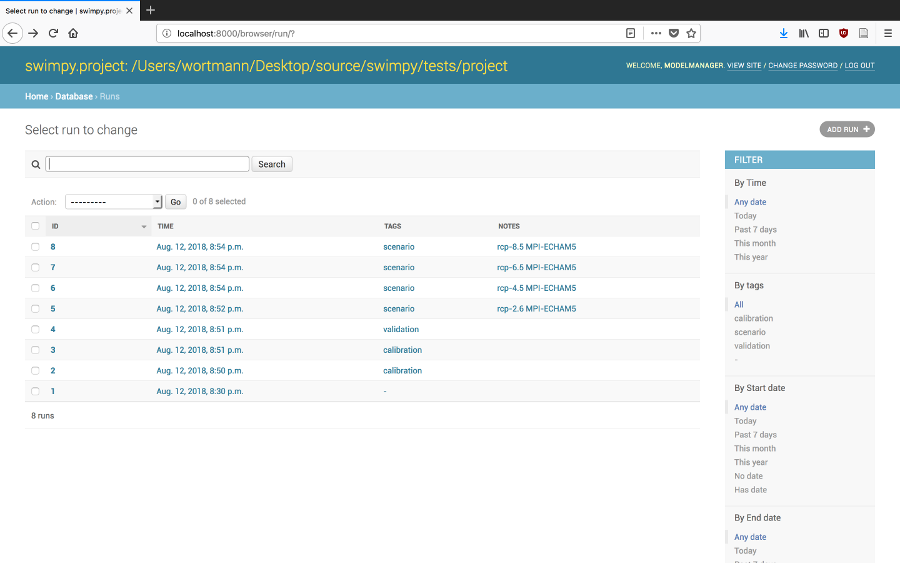
List of runs
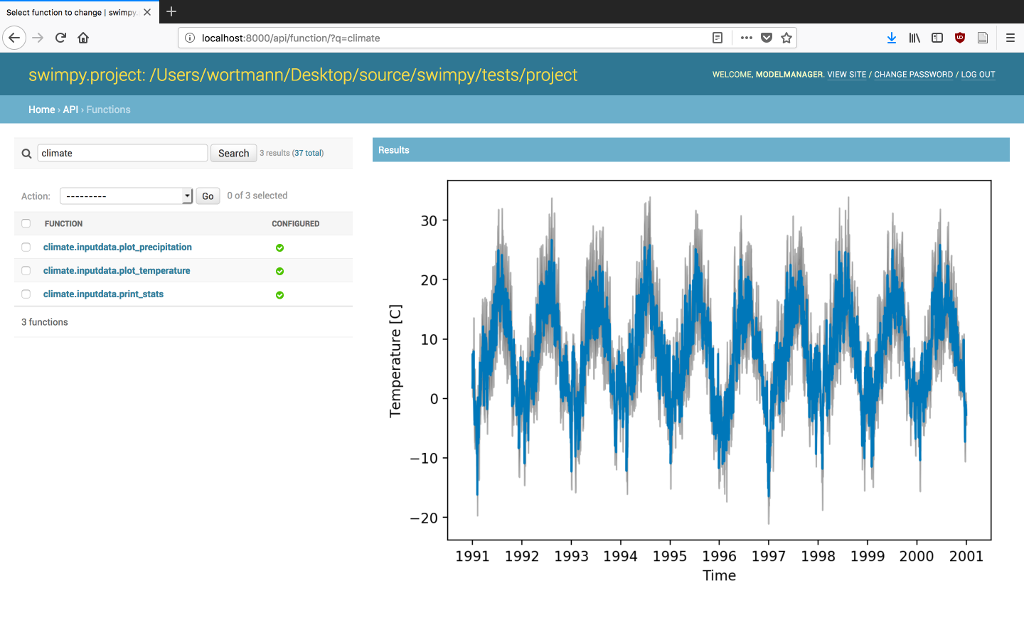
An executed function with a figure output
Project settings¶
The settings.py file in the SWIMpy resource directory is the place to customise your project. Everything defined here will become available with the the project instance in python, while functions and plugins are also available in the commandline and browser interfaces. Some rules apply:
Modules and any names starting with an _ (underscore) are ignored and is only used in the settings.py file. E.g.:
import os # ignored from modelmanager.utils import propertyplugin as _propertyplugin # ignored _somevariable = 123 # ignored def _quick_function(e): return 'ignored'
Classes (i.e. plugins) will be instantiated on load with the project as the only argument. E.g.:
# in settings.py class myplugin: def __init__(self, project): self.project = project def hello(self): return 'Hello ' + self.project.resourcedir # in Python API project = swimpy.Project() project.myplugin.hello()
Default values can be overridden or disabled. E.g.:
browser = None # disabled loading/useOr more complex subclassing/overriding:
from modelmanager.utils import propertyplugin as _propertyplugin from swimpy import output @_propertyplugin class station_daily_discharge(output.station_daily_discharge): """Return 1-10 instead of reading station discharge.""" @staticmethod def from_project(path, **kwargs): return range(1,10+1)
Python properties will be attached to the project class and executed when accessed. Property-plugins (from
modelmanager.utils.propertyplugin) will be instantiated on use (e.g. see theinput.pyandoutput.pymodules).Note that the settings are loaded from various locations, i.e. dont rely on relative paths. It’s best to use dynamic or absolute paths. For example, the path to the swimpy resource or the project directory can be obtained like this:
import os.path as osp _here = osp.dirname(__file__) _projectdir = osp.dirname(_here)